It’s a general consensus in the computer world that Apple’s Macs are more secure than Windows computers. But how did this come to be, and why?
Here, we’ve explored the various reasons focusing not just on malware but on other fundamental security points like privacy and unauthorized breach. This will give you a general scope of Mac’s security and help you make an informed decision.
1. Lockdown Mode Shields Users From Cyberattacks
Apple has put into cognizance that some of its users might be targets of highly sophisticated, concerted cyberattacks. Knowing this, the company created a mode that users can turn on to stop or at least mitigate such attacks.
When a Mac is in Lockdown Mode, most message attachments won’t work, web browsing becomes restricted, and FaceTime calls from people you haven’t called before get blocked. It also includes other protective measures, such as restricted access to accessories and certain applications.
You can activate this mode on a Mac from the Privacy & Security menu in System Settings. Apple also offers Lockdown Mode on iPhones and iPads running iOS 16/iPadOS 16 and later.
Unfortunately, Windows PCs don’t have a feature that works as conveniently as Lockdown Mode to stop concerted cyberattacks.
2. Effective Mail Privacy
Apple’s Mail app in macOS has a few features that make it more private than third-party email clients.
One of the best privacy features is the Mail Privacy Protection feature. It tries to hide your mail activity by masking your IP address and loading content in the background so that email trackers find it harder to see your activity. Otherwise, they may be able to see when you viewed the message, how many times you viewed it, and if you forwarded it; they may also be able to see your IP address.
Another useful privacy-oriented Mail feature is Hide My Email. It’s an iCloud+ feature that hides your email when you register online, fill out an online form, or create accounts. It generates a random email address that forwards information to your main email address. This can help prevent third parties from selling your information.
This combination of email privacy features makes it far safer to conduct email activities on a Mac than on a Windows computer. You can find Hide My Email in the iCloud section of System Settings.
3. Gatekeeper and SIP Prevent Malware
Among the conventional ways of preventing malware, macOS has two features that make it safer against suspicious programs and processes.
The most apparent one of the two is Gatekeeper. When you download and attempt to install an app from the internet, Gatekeeper quarantines the app and uses Xprotect to scan for malware. It also reads the digital signature of the app, and it will block the installation attempt if it’s not from a verified source You can choose to bypass Gatekeeper in the Privacy & Security section of System Settings since there are many good apps out there that are classified as “unverified.” But it does a good job of ensuring you really want software that could be dangerous. If you’d rather not use it at all, there’s a way to completely disable Gatekeeper with Terminal.
The second feature is SIP (System Integrity Protection), a hidden feature that stops unauthorized processes from modifying system files and directories. System files store vital information macOS needs to run smoothly.
You can also disable SIP. However, most modern macOS-supported apps don’t need you to disable SIP to work, and if it does, then it most likely is some kind of malware or unoptimized software.
4. Sandbox Technology Protects Apps
As an extension of its robust anti-malware build, macOS uses a virtual sandbox technology to limit what installed apps can access. Therefore, applications can only use limited system files and resources expressly granted by the system administrator or user.
For example, if an app requests location information and it wasn’t previously granted to the said app, macOS will block such a request. This will stop malware that manages to get past Gatekeeper from causing serious damage.
This sandboxing makes macOS less versatile than Windows, but it’s worth sacrificing for more security. Apple also has sandbox technology integrated into the Messages app on iOS devices.
5. Files Are Safer With FileVault Encryption
In 2011, Apple introduced a feature that encrypts all the information on the Mac’s hard drive so that only authorized users can access it. This feature is called FileVault full-disk encryption, and when you turn it on, you must input a password after you close or sign out of your computer; otherwise, any information on the drive will be unreadable.
FileVault works using XTS-AES 128 block cipher technology, which many consider military-grade level encryption. No one can access data from your Mac without the linked recovery key and your chosen password.
If you use your Mac to store sensitive information like financial information or sensitive work documents, then you can really benefit from the extra security that FileVault offers. Windows has no built-in disk encryption like FileVault, even though there might be third-party or unconventional workarounds to protect your data.
6. macOS’s Unix Base Lends Better Security
Windows and macOS aren’t built on the same software infrastructure. Early versions of Windows were made with Microsoft’s own MS-DOS platform, whereas Apple built macOS with the open-source Unix platform.
While Microsoft no longer uses MS-DOS for newer versions of Windows, a lot of its architecture and build are from those days. However, Unix is versatile and has been used in various other operating systems like PlayStation system software and Linux.
Thanks to how much it’s used, there’s a joint effort to keep Unix secure. On the other hand, Microsoft has to do all the security work by itself, leaving more room for vulnerabilities.
Prioritize Security With a Mac
Based on everything we discussed, it seems practical to opt for a Mac if you would like a computer that’s already secure by default. And while Windows PCs are more flexible, you could pay for that with less security.
Apple puts security and user privacy at the forefront, which is evident from the various security features that macOS offers. So, until Microsoft catches up in the security department, macOS will continue to be the more secure platform.



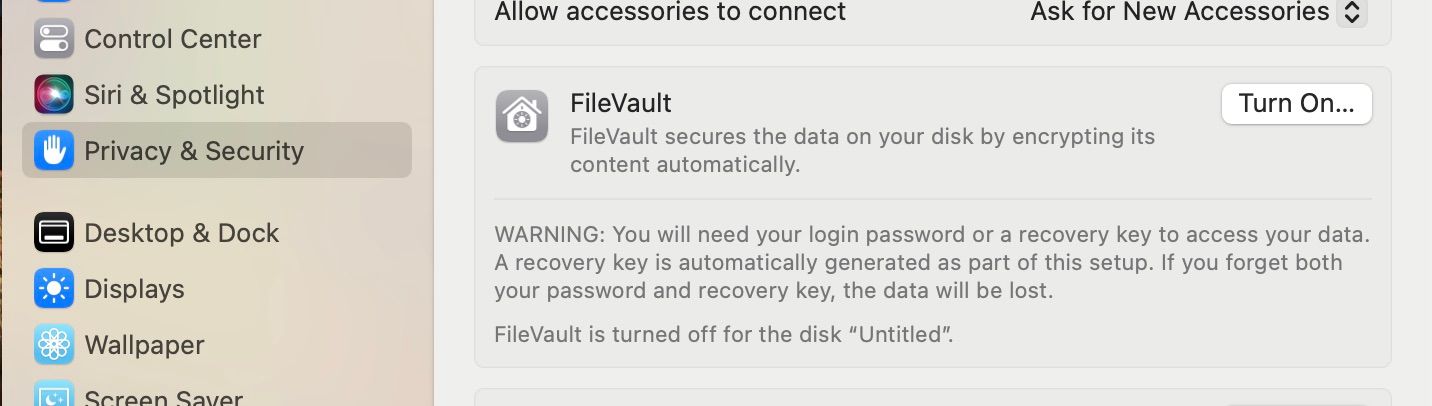











+ There are no comments
Add yours